Best Reference Management Software for PhD Research
By Dr. Somasundaram R
Reference management software is used to organize and communicate research papers, as well as to create bibliographies for academic publications. Managing the reference materials that have been downloaded is a difficult task for any academic writer. Finding an acceptable research reference to support a statement is critical while writing a research paper or thesis. As a result, using reference management software to organize the materials in chronological order and generate bibliographies is critical. In order to accomplish this, phdpro has compiled a list of the Top 5 Free Reference Management Software for Research.
Top 5 Free Reference Management Software for Research
1. Mendeley – Reference Management Software
Mendeley is a product and service provider for academic scholars situated in London, United Kingdom. It is best known for its reference manager, which is used to organize and distribute research papers as well as generate bibliographies for academic publications.

Highlights:
- Access your library, everywhere
Add papers directly from your browser with a few clicks or import any documents from your desktop. Access your library from anywhere. Windows, Mac, Linux, and all browsers.
- Easy referencing
Generate references, citations, and bibliographies in a whole range of journal styles with just a few clicks.
- Career development
250,000 science, technology, and health jobs to advance your career.
2. EndNote | The best reference management tool
EndNote is a commercial reference management software tool that may be used to keep track of bibliographies and references while writing essays, reports, and articles.
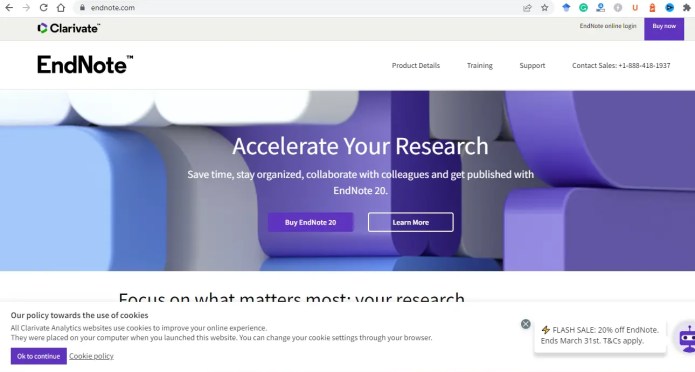
Highlights:
- Write Faster
Insert in-text citations while simultaneously creating a bibliography with the Cite While You Write feature in Microsoft® Word.
- Research Better
Use tools that find PDFs for you throughout your search process. Then, easily read, review, annotate and search PDFs in your library.
- Stay Organized
Create rules to automatically organize references as you work. And, use the new Tabs feature for easier multitasking.
- Collaborate Easier
Easily collaborate across geographic boundaries. Share some or all of your library and set permissions for access.
- Get Published
Match your paper with relevant, reputable journals using Manuscript Matcher.
- Work From Anywhere
Access your research anytime, anywhere from the cloud. Move seamlessly between online and desktop and iPad applications.
3. Zotero | Your personal research assistant
Zotero is a free and open-source reference management software that allows you to organize your bibliographic data and research resources.

Highlights:
- Collect with a click
Zotero is the only software that automatically senses research on the web. Need an article from JSTOR or a preprint from arXiv.org? A news story from the New York Times or a book from a library? Zotero has you covered, everywhere.
- Organize your way
Zotero helps you organize your research any way you want. You can sort items into collections and tag them with keywords. Or create saved searches that automatically fill with relevant materials as you work.
- Cite in style
Zotero instantly creates references and bibliographies for any text editor, and directly inside Word, LibreOffice, and Google Docs. With support for over 100,000 citation styles, you can format your work to match any style guide or publication.
- Stay in sync
Zotero can optionally synchronize your data across devices, keeping your notes, files, and bibliographic records seamlessly up to date. If you decide to sync, you can also always access your research from any web browser.
- Collaborate freely
Zotero lets you co-write a paper with a colleague, distribute course materials to students, or build a collaborative bibliography. You can share a Zotero library with as many people as you like, at no cost.
4. JabRef – Free Reference Manager
JabRef is a cross-platform, open-source citation and reference management program. Its native formats are BibTeX and BibLaTeX, and it is therefore commonly used for LaTeX. JabRef is an acronym for Java, Alver, Batada, and Reference.

Highlights:
- Collect
Import options for over 15 reference formats.
Easily retrieve and link full-text articles.
Fetch complete bibliographic information based on ISBN, DOI, PubMed-ID, and arXiv-ID.
Import new references directly from the web browser with one click using the official browser extension.
- Edit
Complete and improve bibliographic data by comparing with curated online catalogs such as Google Scholar, Springer or MathSciNet.
Automatically rename and move associated files according to customizable rules.
Customize and add new metadata fields or reference types.
- Organize
Group your research into hierarchical collections.
Organize articles based on keywords, tags, search terms, or your manual assignments.
Advanced search and filter features.
Keep track of what you read: ranking, priority, printed, quality-assured.
- Cite
Native BibTeX and BibLaTeX support, perfect for text-based typesetting systems such as LaTeX and Markdown.
Cite-as-you-write functionality for external applications such as Emacs, Kile, LyX, Texmaker, TeXstudio, Vim, and WinEdt.
Format references in one of the many thousand built-in citation styles or create your style.
Support for Word and LibreOffice/OpenOffice for inserting and formatting citations.
5. Citavi – Best Reference Management Software
Citavi is a Microsoft Windows application for reference management and knowledge organization developed by Swiss Academic Software in Wädenswil, Switzerland.

Highlights:
- Work efficiently
Whether you just need a quick bibliography, you’re searching a team library of 20,000 sources, or you want to keep track of notes, Citavi’s tools help you work faster and more effectively.
- See the big picture
Big projects with tons of sources can feel overwhelming. Break your work down into tasks, keep track of important information from your articles, and sift through your sources to find the ones you really need – alone or in a team.
- Data security made easy
Citavi is the only reference management program for teams that gives you the option of storing your information on your own server instead of in the cloud. Individuals can also choose between local and online projects. Citavi automatically creates backups so you never lose your information.
- Write with style
Say goodbye to wasted time formatting citations and bibliographies. Citavi offers over 10,000 citation styles: APA, Chicago, MLA, Turabian, etc., etc. Need one that’s not there? You can create it yourself.
Hope this article helps you to know the Top 5 Free Reference Management Software for Research to organize your research reference articles.

